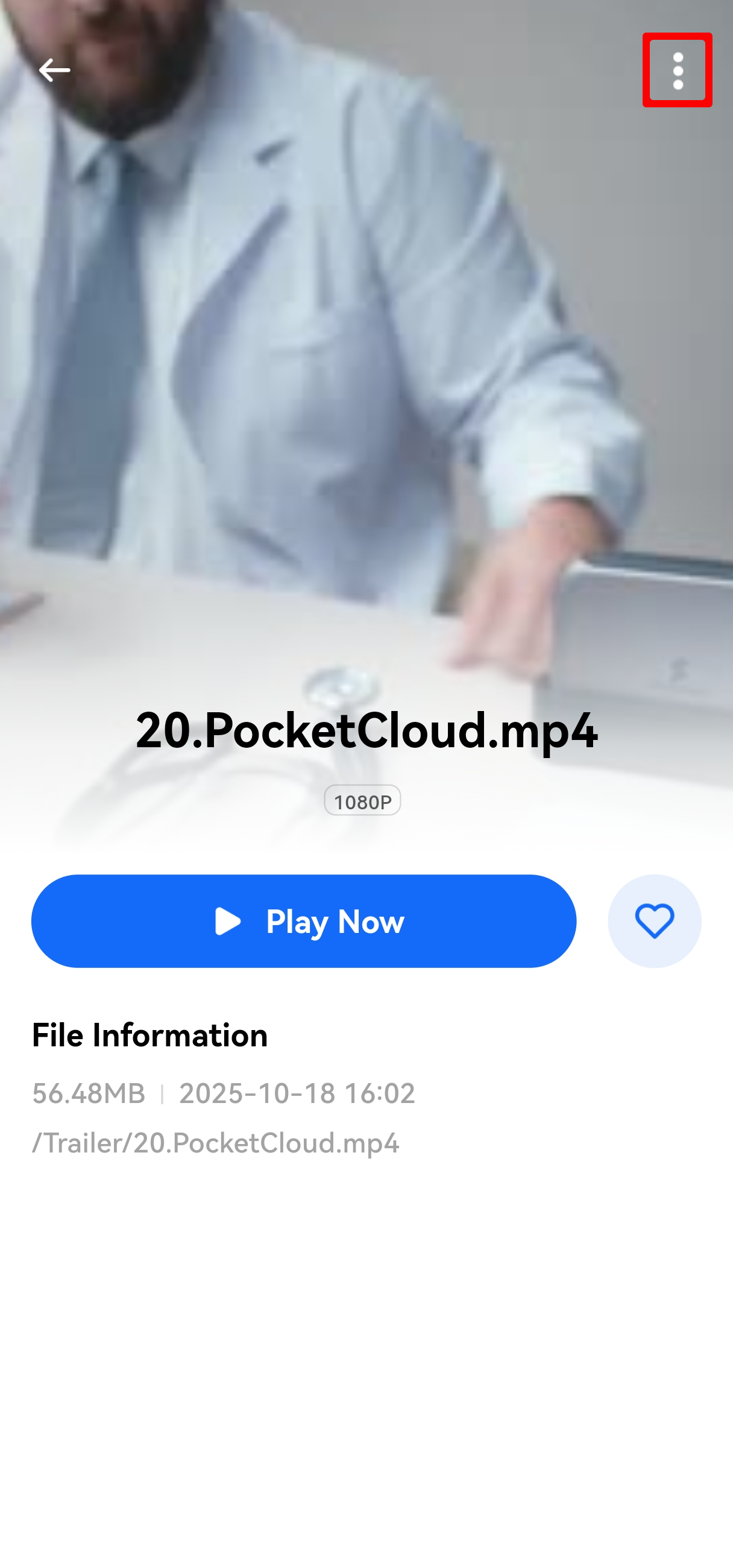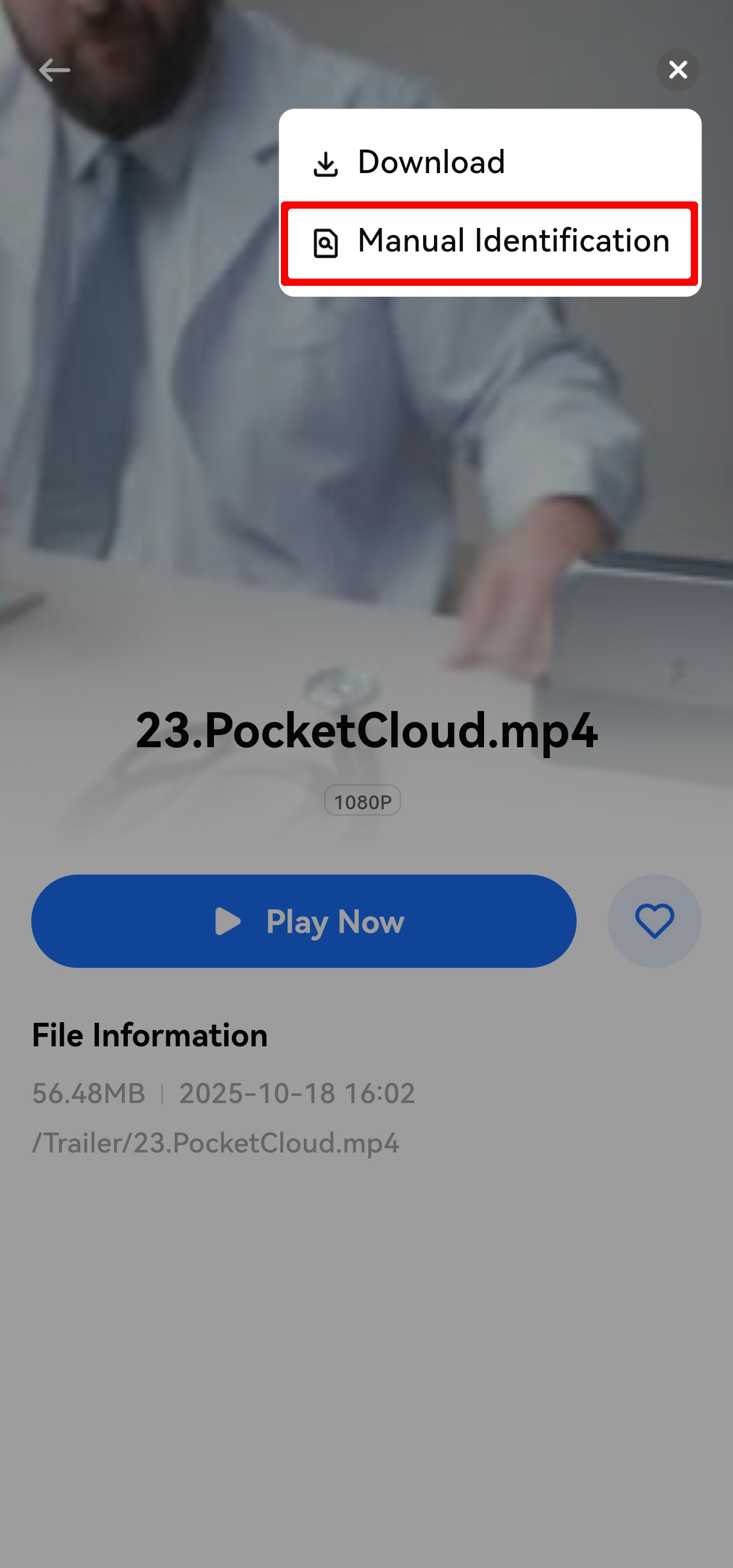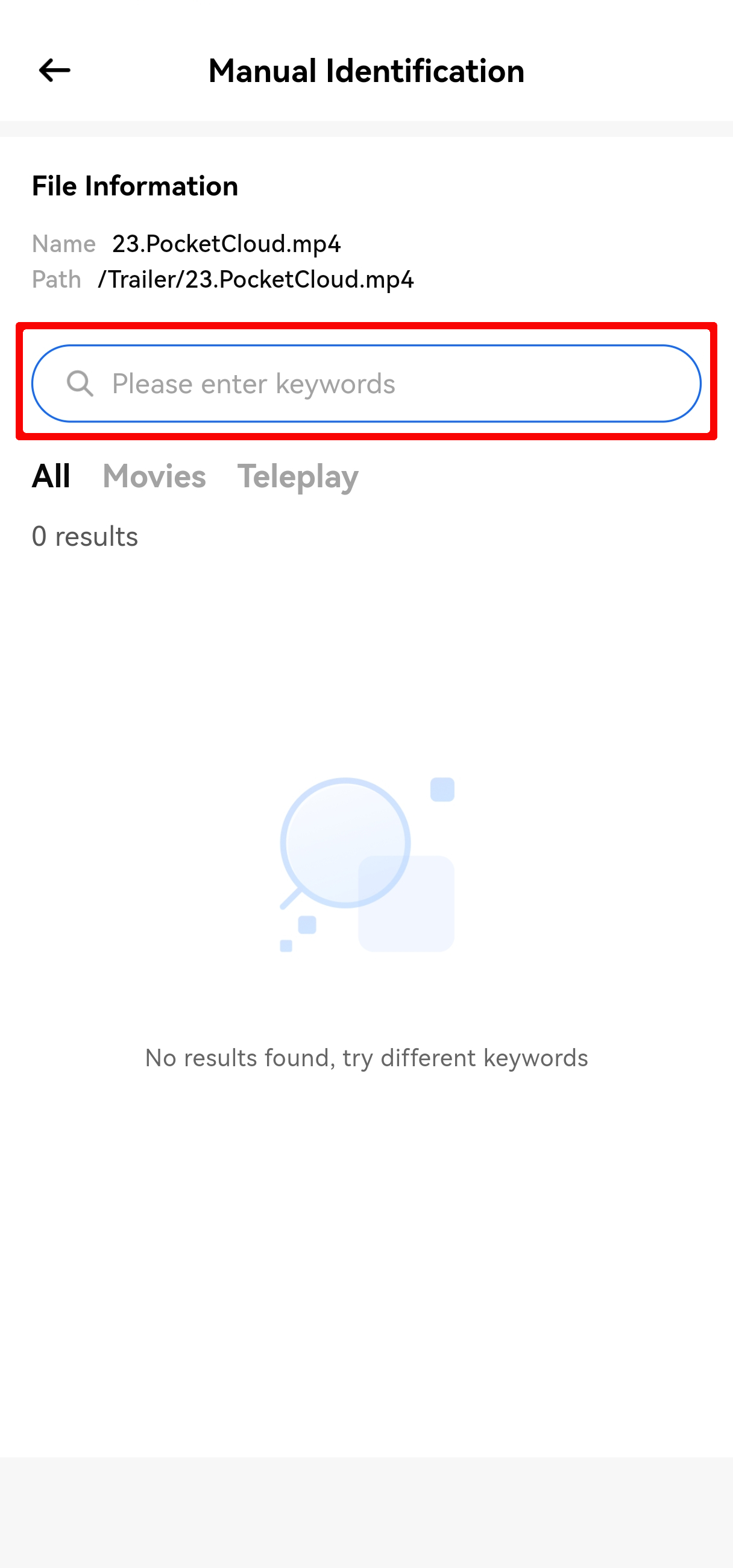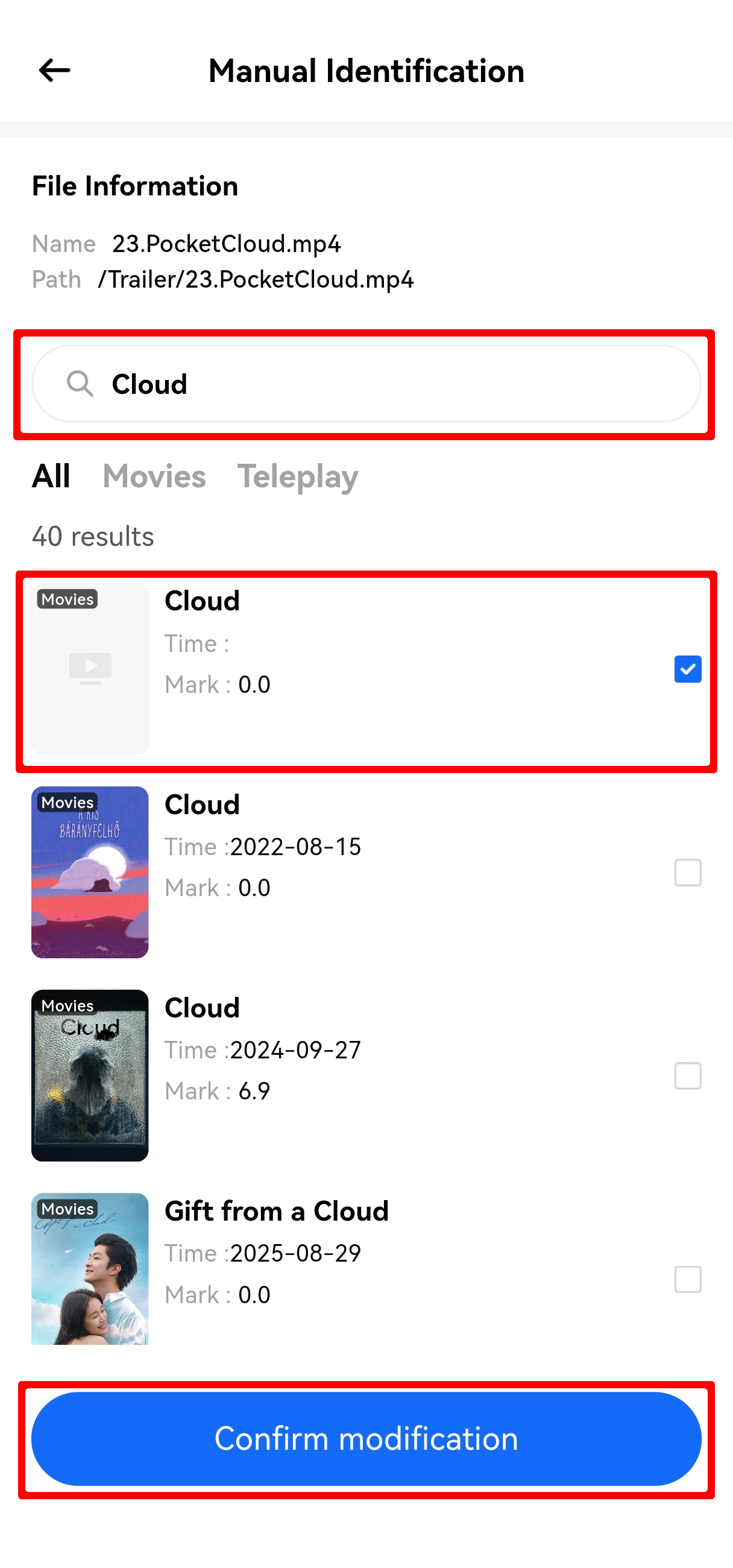¶ How to Modify Movie Information?
In the Cinema section, if the auto-scraped movie information is incorrect, you can rectify it using the Manual Identificationfeature.
¶ Manual Matching Operation Steps
- Locate the movie with incorrect information and click to enter its details page.
- Click the menu button at the top-right corner of the page and select the Manual Identification option.
- Enter the correct movie name and click Search. The search results may include multiple similar movies. Select the correct one and click Confirm to complete the information correction.